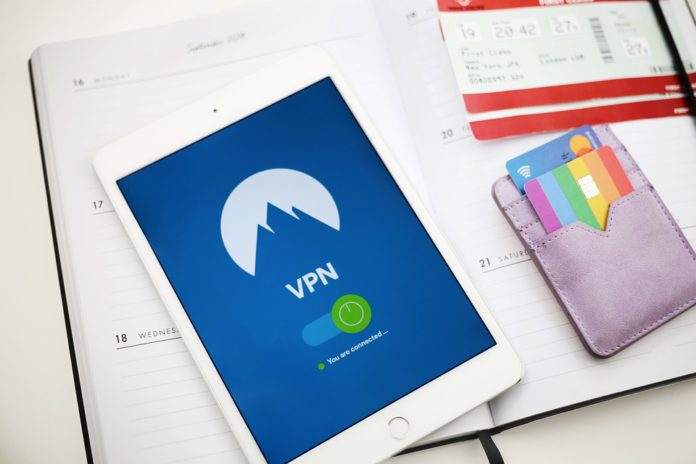Virtual private networks (VPNs) not only protect your device and data, but they uphold your rights to privacy. Therefore, you can use a public Wi-Fi connection to access your medical reports containing sensitive data like your insurance information. Or, you can be sitting in a café checking your mail while piggybacking on their open network.
Therefore, these situations offer wide windows of opportunity for hackers and third-party malware to attack your online data hub or your physical storage device. There is a good chance that while you were checking your mail, a hacker was just waiting to pounce on your sensitive and personal data.
Why should you care about a VPN connection?
If you have never faced a personal hacking threat or experienced a malware attack, then you are one of the few lucky ones. Studies show that hackers from around the world successfully hijack more than 75 records per second. In 2019, data breaches have, thankfully, become much rarer than personal hacking attacks.
Albeit a sliver of sunshine, the situation is not so bright for web users. Cybersecurity experts in the US detect close to 300,000 new malware each day. According to both black hat and white hat hackers, traditional firewalls and antivirus software are outdated.
How can a VPN help you protect your data and privacy?
VPN provides all users with a secure tunnel that allows communication between two or more registered devices. So, the messages can go through these tunnels in 128-bit encrypted formats that only the sender and the receiver can decode. It deters the snoopers and hackers, as well as stops third-party government agencies from tracking a user’s online activities.
That is one of the many reasons people from certain countries use VPN to watch their favourite shows that are otherwise not accessible in their location or access social media platforms that are unavailable in their country. A good VPN service will “hide” your exact location and give you access to geo-restricted or geo-specific content. It also keeps the users safe from government vigilance. Read about piratebay3.
What affects your VPN connection speed?
All these reasons enforce the importance of VPN for all web users. Now, whether you use the web from your office Wi-Fi only or take your laptop to public places for working, you will need a robust system that safeguards your personal information.
Your VPN should not only protect you but also ensure that you have access to a fast internet connection. Therefore, people can get different upload and download speeds on their laptop or PC, depending on the VPN they choose. The VPN connection speed depends upon not one, but many factors. Therefore the upper limit of your internet speed will always depend upon your home network speed or the choice of connection.
After that here are the other factors that determine the VPN speed –
- The location of your server
Where is your server? It is standard for nearby servers to offer faster connections as compared to faraway servers. For example, when you are using a nearby VPN server on your 100 Mbps connection So, you can expect to get close to 95 Mbps connection speed at all times. On the other hand, if you are using a server in another country or another hemisphere altogether, the highest speed you can hope to get is around 5-10 Mbps.
In short, always opt for VPN services that work via local servers.
- Server load
In addition to the location of the server, the load will also influence the speed of the VPN connection. In fact, server overloading is the most common reason people complain about slow connections.
Server overload is common in free VPN services across the US. If you want a reliable and 0% downtime then, you should check out VPN connection speed for future reference. Too many users on a limited count of servers will slow the connection down.
Above all try to avoid free VPN services at all times. However, it is not worth living with a 5 Mbps connection to save $5 per month. Paid VPN services can be extremely affordable too. Then, switch to a new server that has fewer users.
- Quality of servers
The quality of your server will depend upon its hardware specifications. So, these types of servers typically don’t respond fast enough to support heavy-duty usage.
Low-quality servers are commonplace among free VPN service providers. Therefore, the low-grade hardware helps these companies make up for low operating budgets.
If you use a cheaper than average VPN service, you may already be facing the problem of reduced connection speed, and frequent downtime. So, It is time to switch to a trustworthy service with high-quality servers and low server load. Check out standard and highly reviewed paid VPN services for a better connection.
- Conflicting software
Sometimes, people experience system glitches due to multiple contradictory software leveraging the same available resources. For example, your antivirus or firewall relies on specific resources. Therefore, if you install a VPN that targets the same resources, you will face some trouble in actualizing the ideal processing speed.
In addition, you should ensure that your VPN service does not obstruct the running of essential software and applications. If you are already using a highly reliable and high-rated VPN connection, but it interferes with other software while running, you need to consider temporarily disabling the conflicting software. It will smoothen out the user experience for you and lessen the processing load on your CPU.
- Restricted VPN packages
The reputed VPN services typically offer easily scalable packages for personal and enterprise use. Moreover, they follow transparent pay-as-you-use policies. Therefore, there is no chance of experiencing sudden disconnections or limitations while you are using the VPN service.
However, you should not experience any bandwidth limitations or speed limitations if you are using a good VPN service. A majority of these services offer free trials for new and potential users.
If you have found a VPN that offers satisfactory services during its trial period, you should try going for their paid plans. When in doubt, check their reviews and ratings to ensure that they do not impose any limitations on maximum connection speed and data transfer to the Avast Secureline VPN
- Quality of your internet connection
Firstly, when your regular internet connection is suboptimal, you cannot expect a VPN service to make up for the deficits in speed and connectivity.
Secondly, you should understand that your internet can also be the limiting factor, and it can cause enough trouble in your private network for you to reconsider your VPN. Sometimes, these interruptions come in the most unexpected ways.
For example, a nearby wireless device emitting/utilizing the same frequency as your router might depress its performance. It will interfere with your VPN connection in the same manner.
Therefore, if you are experiencing trouble with connectivity, try going online by temporarily disabling your VPN. Google something. Go on trustworthy and legal sites to check your connection quality. Streaming a video on YouTube is a reliable indicator of connection quality. After that, use an internet speed test to verify the quality of your connection.
You should also restart your router or modem or any other wireless device if your regular connection experiences sudden glitches. In case your internet connection is the culprit therefore you should speak to your provider or opt for a better provider.
- Choice of VPN protocol
Did you know? Your VPN protocol will influence your connection speed more than you think. Irrespective of your connection type, the UDP (OpenVPN) protocol is much faster than the TCP (OpenVPN) one.
The UDP protocol does not ask for the receipt for each data package and the resending of lost data packages from the server. The choice of encryption algorithm lies in the hands of the VPN protocol. It has a significant impact on both the latency and the speed of the VPN connection.
When getting a new VPN vendor, go to their website, and find out about the protocol they use. You will get the answers to most of your questions regarding the speed and downtime of the company.
Special mention
Many VPN users are unaware that the method of connection between the router and the LAN cable will also impact the connection speed. Now, if you connect the router directly via the LAN cable, your connection will be much faster than a Wi-Fi connection.
You can see a significant boost (close to 100%) after switching to a cable connection. Try it if you have a connection faster than 50 Mbps!
Why should you care about VPN connection speed?
Throughput and latency are the two ubiquitous components of VPN speed. In the article, we have spoken extensively about VPN connection speed, but what we have really referred to is the bandwidth or throughput. The terms speed and bandwidth are interchangeable in the case of VPN connections.
So, whether you are gearing up for a massive MMORPG championship or a long weekend of Netflix and chilling, double-check your VPN protection and connection speed before ordering the pizza and coke!
Your connection speed influences your life more than you think. From booking flight tickets to paying for your utilities, you need a secure and fast connection. You don’t want your payment pages to time out before you can even put in your password/PIN.
You would not want a slow connection or unprecedented downtime to ruin your grand plans. Choose a reliable VPN service with the longest history of service, foolproof privacy policy, and negligible downtime to get the most satisfactory experience.