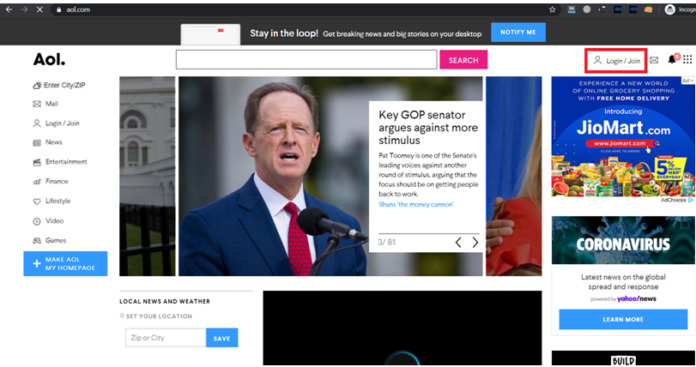AOL Mail is used by millions of users account from all across the globe. As AOL offers free of cost service. And provides a freeway communication method to send and receive emails on an everyday basis. And, like any other popular email service, AOL also is one of the most recognized email services that have its own email account login and inbox page.
So, those who’re new to AOL platform and want to log in to their account but unable to do so without any expert help then. They all can learn from here how to login to the AOL Email account by following the below-given step-by-step guide:
- Open your web browser and paste this link “login.aol.com” in the search bar of the browser.
- Press the ‘Enter’ button to direct yourself on the ‘AOL Mail Login Page.’
- On the page, enter your ‘AOL Email Address’ in the email address text field and click on the ‘’Next’ button.
- Similarly, on the next page, enter your ‘AOL Password’ in the password text field and click on the ‘Sign-in’ button.
- After doing so, you’ll be directed to the AOL homepage from where you access all the recent news and headlines.
- Now, in order to access the AOL email inbox page, you’ve to click on the ‘Email Icon’. Which is there in the upper right side of the homepage screen.
- After this, select the ‘Inbox’ option on the left pane and that’s it, you can now access your AOL inbox page to get all your AOL emails and to start the process of exchanging emails.
However, sometimes the process of sending and receiving emails interrupts. When you face login issues with your AOL email account due to various factors. Therefore, considering this, we’ve also mentioned how you can easily resolve many AOL mail login problems with just one solution.
Such as when you’re unable to remember your password when a hacker changes your password, or when you mistakenly type the wrong password, etc. All this restricts you from logging to your AOL email account. But also not to be surprised, you can fix many such AOL account login problems with the help of just one method and i.e., by simply ‘resetting your account password.’
Therefore, to help you all below we’ve mentioned the steps related to how you can reset your AOL email password. So, follow these given steps in order to fix many of your AOL account login issues:
Solution: Reset AOL Email Account Password:
- To start with the process, open your web browser, and from there go to the ‘Sign-in’ page of AOL Mail.
- There on the page, enter your ‘Email address or Username’ in the required field and click on ‘Next.’
- On the next page, as you don’t have your correct password, you have to simply click on the ‘I forgot my AOL mail password’ link.
- Then, you’ll be directed to the AOL password reset page.
- On the page, AOL offers you various options to reset your password such as:
- Recovery Email address
- Registered Phone Number
- Answer Security Question & etc
- From the available option, choose the “Recovery Email address” option in order to receive a verification code from AOL by clicking ‘Yes’ in front of ‘Send me a code via Email’ and click on ‘Continue’ to reach the next ‘Password reset page.’
- On the page, you need to enter the code that you’ve recently received on your recovery email address from AOL.
- After entering the code, AOL offers you the opportunity to reset your AOL account password and to do so just enter the new password in the required field as well as retype it to confirm the newly set password.
- That’s it! Now, using the newly set password, you can easily log in to your AOL email account.
And, in order to avoid password related login issues with your AOL email account. What best you can do is keep your password stored in a ‘Password Manager’ or download a free third-party program. To secure the password in encrypted formats.