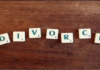In today’s competitive business environment, a company needs more than a traditional marketing strategy to become successful. Believe it or not, but your marketing strategy is incomplete without integrating virtual marketing. Every business needs to have a virtual presence in the form of an online website and existence on social media platforms like Twitter, Instagram, and Facebook.
On the other hand, most companies generally struggle when it comes to designing a website. Although WordPress offers many features and programs, plugins are essential to enhance website functionality by adding new features.
It is an incredible tool for people who don’t have the knack for coding or programming while offering everything the website needs. Alongside managing your website better, you can download it in minutes. However, if you start searching, the internet will overwhelm you with countless options, challenging to pick essential ones.
Therefore, instead of installing and reviewing different plugins, we have selected the top ten essential WordPress plugins to enhance the user experience for your website.
Following are the ten essential WordPress plugins for the year 2020:
1. Security Plugin – HTTP Security Headers
With the increasing use of technology in daily operations, the risk of cyberattacks and website hacks is growing. Thus, website security has to be your utmost priority. This security plugin protects your website by ensuring core file integrity and verification. Likewise, it adds necessary HTTP security headers to your website. Unlike other plugins that have complicated configurations, this one works on every site. If you wish to explore more options for such plugins, then you can check out some online websites which provide you a host of choices for the plugins. For example, https://labinator.com/wordpress-marketplace/plugins/ has multiple options that will give your website enhanced user experience and functionality.
2. Manager Plugin – Folder Manager
Websites work like virtual stores, and keeping them organized is essential. You might have different pages – contact page, business details, and business offerings. Folder manager allows you to organize your pages, making sure everything is at its place. Likewise, it also helps you manage hundreds of media files and images. Despite immense clutter, this plugin is fully responsive in every device and browser.
3. Duplicator Plugin – Content Types Duplicator
Sometimes, companies are looking for a unique and useful plugin. Content types duplicator allows you to duplicate posts, pages, menus, media files, and other types of content by making a few clicks. Unlike other plugins, it is compatible with PHP 7.4. Do you know what the best part is? It is open-source, allowing you to enjoy upgrades without any limitations.
4. Security Plugin – Extreme Spam Blocker
Sometimes, spammers hit your website even before the audience, negatively impacting the credibility of your site. The Extreme spam blocker is a plugin that protects your site against spammers by reviewing and filtering every comment on the website. It gives you the authority to view approved comments for each user by looking at the URLs in the comment body. Feel free to remove any spammy or unusual links and maintain your site’s integrity.
5. SEO Plugin – Yoast SEO
In today’s world, the search engine is the king, and when it comes to on-page optimizations, plugins like Yoast SEO can shine a candle to the functionality of the website. It guides you step by step through the process of optimizing your content for the search engine. It throws light on keyword density, optimization of your title, passive voice, the word limit under a single heading, and a lot more. In short, it prepares your website in a way recommended by the search engine, helping you appear on the top results.
6. Backup Plugin – Updraft Plus
It could be frustrating to lose all your hard work and content due to a faulty update or some coding error. However, with the updraft backup plugin, you can keep all these fears aside. It backs up all your data seamlessly into the cloud. You only have to install this plugin to your site, and it would handle everything. In case you lose data, it would restore everything automatically.
7. Analytics Plugin – Google Analytics
Do you want to learn about your website’s progress? Every business wants to see results and how well their website is performing. Google Analytics lets you track the real-time details of your website traffic, helping you understand your audience better. You can monitor your site’s progress by looking at organic search, page views, referrals, key channels, and much more. By just downloading it for free, you can avail of all these benefits.
8. Performance Plugin – WP Smush
We all know that visual content is significant in attracting customer attention. WP smush helps with optimizing images on the website since it requires a lot of storage, which can impact the loading speed of the page negatively. With this plugin, you can compress and optimize images without compromising on the quality. It also auto-smushes your attachments in the media library, leaving you with more storage space.
9. E-commerce Plugin – WooCommerce
Every business is using its website to sell products, and this won’t be possible until you add the WooCommerce plugin. It helps you create an online store by adding necessary and additional features. You can insert the element of free shipping or flat discounts. Likewise, it allows you to sell anything – fare tickets, services, and clothes.
10. SEO Plugin – Google XML Sitemaps
Do you want your website to appear on the top of the search results? Every business wishes to see their website right in front of the SERP, and Google XML sitemaps can make this possible for you. The moment you install this plugin, it would create an XML sitemap. It allows the search engine bots to view, crawl, and index your website, boosting the rankings and making you visible to the audiences.
Conclusion
Plugins can elevate your website in minutes since it acts as a cherry on the top. Honestly, the sort of plugins you need depends on the niche and nature of your business. Plugins like SEO, backup, and security are for everyone because no one can afford to ignore these. If you want to improve your site’s functionality, select the most appropriate plugin from the list mentioned above.