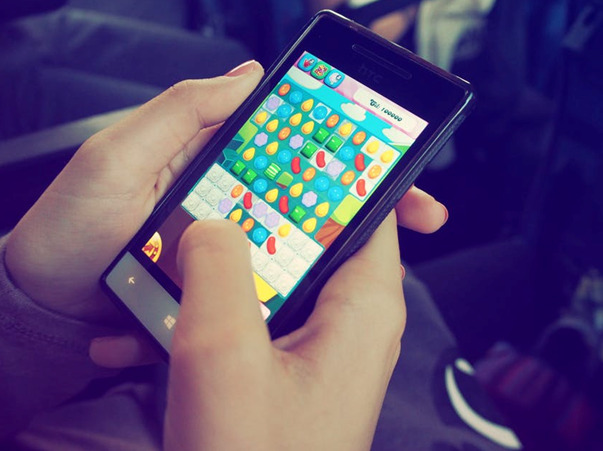Did you know that 75% of U.S. households include at least one gamer?
Believe it or not, the fact that gaming has become so prevalent isn’t the strangest thing about this stat. In a way, that was only a matter of time. No, the strange part is that many people are still unaware of the dangers that online video games can pose.
During the pandemic, this has become a bigger issue than ever. Last year, the FBI urged parents of children who play online games to understand the concept of online gaming safety. On top of that, the adults themselves might be in danger without knowing it.
Want to make sure your online gaming experience is safe and enjoyable? Here are seven tips to help you in your quest!
1. Watch Out for Hidden Fees
When it comes to online gaming for adults, hidden fees are a huge issue. This is particularly true when it comes to the “freemium” model.
As the name implies, most freemium games give you some content for free. If you want full access and features, though, you’ll need to pay up. This model is very popular with mobile games, generating close to $100 billion a year.
Back in the day, freemium games had in-game ads that you could remove for a one-time fee. This model evolved to a point where users now must attach a credit card to their profile. Any time they buy something, their card is automatically charged.
The easy solution: never give out your card number for freemium games. If you play games through services such as Google Play, activate the purchase password feature first. This will stop you from racking up bills for in-app purchases without realizing it.
2. Vary Your Usernames
Your online usernames say a lot about you. That’s why you shouldn’t create ones that reveal your real name, age, or location.
The more of these clues you provide, the easier it is for cybercriminals to manipulate you. Children are particularly vulnerable to this form of malicious activity. A hacker may single them out in a general chat channel and start asking for personal information.
Piecing this data together allows hackers to access a child’s other existing accounts. It also allows them to create new accounts in their name. Make sure your children have different usernames and passwords across different accounts.
3. Keep the Webcam Off
Webcams are another popular hacking target. Even when they were separate peripherals, the factory settings made them vulnerable.
These days, most laptops, tablets, and smartphones come with built-in cameras. Unfortunately, even internal webcams allow for remote control. If a hacker has enough information, they can use the webcam to exploit you or your kids.
Your best protection against this is to make sure that your webcam’s default setting is “off.” You can also use a physical shield such as a built-in camera cover or even a piece of tape.
4. Report Cyberbullying
For a lot of kids, online gaming offers relief from real life. With no one knowing who they are, they’re free to behave as they see fit.
That said, some people use anonymity for malicious purposes. For example, they may “grief” other players by making their games less enjoyable. This could involve practices such as “kill-stealing,” or capturing quest targets before others can get to them.
Eventually, griefers may start cyberbullying players by spamming hurtful messages. The good news: these actions are likely a violation of the game’s terms of service. If you report the offensive conversation, the bully is likely to get banned.
Another way to avoid cyberbullying is to stick to playing with your friends. For example, Mordhau lends itself well to this approach. Check out these Mordhau tips to learn more about whether this is the game for you.
5. Delete Personal Info From Old Devices
What do you do with a PC or console that outlives its usefulness? Chances are, you sell it for extra cash or take it to the recycling center.
The issue here is that these devices hold a lot of your personal information. If you fail to delete this information before getting rid of it, your private data is at risk. The process of wiping this info is different depending on the device, so it’s worth doing the research.
Keep in mind is that some devices have storage areas that aren’t affected by the erase function. For example, reformatting a computer’s hard drive isn’t always the best option. Instead, consider using a program that removes data by overwriting it several times.
6. Warn Kids About Predators
Traditionally, predators are one of the biggest dangers of online gaming for kids.
Online predators are older gamers who use games to lure victims. This can culminate in inappropriate messages that lead to sexual exploitation. To combat this issue, warn your children about online risks and—if they’re young enough—monitor their gameplay.
Keep in mind that online predators try to present themselves as the child’s ally and defender. Then, they try to leverage these bonds to venture into personal territory. Be aware of these interactions and don’t let predators turn your children against you.
7. Avoid Malware Risks
When it comes to how to safely play online games, we often forget about malware.
Most malware, such as Trojans and adware, works on a delay timer. This means that victims are less likely to connect their gaming sessions to the attacks. Even today, malware continues to haunt the most popular marketplaces in the world.
To avoid getting malware, your first step should be to pay attention to recent news. Anytime you download a game, research its developers. Finally, use cybersecurity software to scan the downloaded files and ensure they’re clean.
More on Online Gaming Safety
By following these tips, you can ensure online gaming safety for anyone in your household.
If you’re worried about your kids in particular, consider playing games with them. If you’re not a gamer, have your child teach you the basics and work from there. Other than ensuring safety, this kind of shared experience can strengthen your bond.
Interested in online gaming tips for beginners? Keep reading our Technology section!