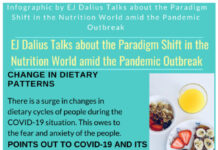PHP acts as the scripting language and MySQL can play the role of database management system in WordPress. The troubleshooting the problems in WordPress there is need of a basic concept of both the PHP and MySQL. For the functioning purposes of the database management, we can use the Oracle ERP with phpMyAdmin. Let us notice the ways of managing the WordPress database with the phpMyAdmin with the database backups. For the troubleshooting the problems in WordPress there is need of a basic concept of both the PHP and MySQL
WordPress with Database:
For the purpose of storing and retrieving the data from the database, WordPress can use PHP as its programming language. Different sections like the comments, posts, pages users, custom fields, tags and other site options can be used through the WordPress database.
At the time of installation, the WordPress will definitely enquire about your hostname, database name, usernames and password. The configuration file (wp_config.php) stores all the important information during the installation process. WordPress can, therefore, use the information for creating the tables and storing the data within the tables. After the installation process gets over, WordPress can run queries for generating the HTML pages on your website or the blog. There is no need of creating new HTML pages. WordPress can manage all the pages dynamically.
WordPress Database Tables:
There can be 11 different default tables for the installation process of each WordPress. The database can contain various features and the functionality with different sections in WordPress. After noticing the structure of the tables, you can easily understand the location where the information is stored on your website. You can choose the database prefix name as wp or some other names according to your wish. The following tables can be created for the default WordPress installation :
wp_comments:
The table includes all the WordPress comments. It exhibits the actual comment with the author name of the comment, the email address and the URL of the website.
wp_links:
In this case the specific link manager plug-can use. The blog rolls also can manage the earlier versions of WordPress.
wp_terms:
For organizing your content we can use strong taxonomy system of WordPress. Within the table, the terms which are the individual taxonomy system can save. For example, if all the tags and the categories are the taxonomies in WordPress, then the tags and the categories within them can be considered as the term.
wp_options:
The options table contains all the settings of the site like the admin URL, default categories, time formats, site URLs, admin email and other sections. Through the different WordPress plug-ins, we can use the plug-in settings
wp_commentmeta:
This type of table contains all the information about the comments that are present on the WordPress website. There is the subdivision of the table into different categories like comment_id, meta_id, meta_value, meta_key etc. For example, the meta_id can be related to the comment_id and the status of the comment can be considered as the Meta information.
wp_posts:
The types of content or posts can be managed in this table. It includes all the posts, custom types and revisions.
wp_postmeta:
The table contains information about the posts and the custom post types. For example, a post meta can be the custom fields and the templates for displaying the page. Some plug-in data like WordPress SEO information can also use this particular table.
wp_term_relationships:
This type of table manages the relationship between the post types of WordPress. This table can help to identify the WordPress that the post ‘B’ is under the ‘A’ category.
wp_term_taxonomy:
This table can define all the taxonomies of the different terms within the wp_terms. Therefore, this table can distinguish between a category, a term and a tag.
wp_users:
The basic information of the users like the username, email and the password can be included in this type of table.
wp_usermeta:
This table includes all the information about the website users
Management With phpMyAdmin:
For managing the database in MySQL, the web-based interface can be used with phpMyAdmin which is open-source software. All the hosting providers of WordPress include the PHPMyAdmin in their control panel. Users easily access common database management activities. For accessing the cPanel, you are required to select the database and click on phpMyAdmin. This will help to release the phpMyAdmin in a new tab. When you click on the Database, you will generate a huge list of databases which you can easily access. You can easily activate the Find and Replace function for different words in your content with the help of phpMyAdmin. You can also deactivate all the plug-ins and can change your passwords. There is no undo function present. Whenever you are modifying it requires to take back up.
Database Backup of WordPress With phpMyAdmin:
For creating the backup, you can select the WordPress Database by clicking. You can then choose the export function from the exports tab. The database can easily be converted into the .sql file after the exporting. More options for downloading the backup are available in the custom methods of phpMyAdmin.
WordPress Backup With Plug-in:
For the purpose of the security, WordPress blog or site can use the regular backups. In the upload folder of the wp-content/directory, we can store the images easily. Both, the database backup and the whole site backup require along with the plug-ins, images and the themes.
WordPress Database Optimization In phpMyAdmin:
The overall database size and the execution time of the query can be easily increased with memory overheads. The MySql database commands can optimize your database in the right manner.
Besides, Your WordPress site requires to maintain proper security. So you can prevent hacking. Unique and strong passwords and usernames should be used for your MySQL account.